The ERP integration is an essential phase of an ERP implementation.
To use an image, this is where the puzzle is put together! All those efforts during the business analysis and the ERP selection will now pay dividends.
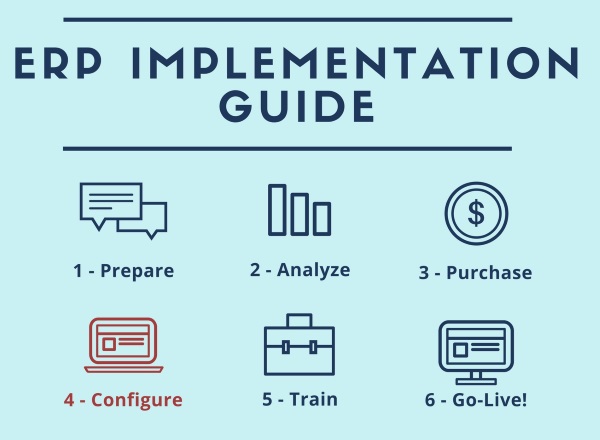
During the ERP integration, the software will be personalized to fit your company.
Why an ERP integration?
The ERP integration will glue everything together. Here, we make sure that the users are happy, that the business needs are satisfied and that the system is easy to use.
When first installed on your server, the ERP is not configured, we say it’s the vanilla version. You couldn’t do much with that… it’s like buying a house without finishing. It does provide a roof… but it’s not really a place to live.
So to be functional, the ERP has to be configured and parameterized accordingly to the company’s business needs and business processes.
That’s the goal of the ERP integration. To put the puzzle together.

Before you start
First, review your business analysis. A few weeks have probably gone by since and some things may have changed.
Maybe some business needs have to be re-assessed or maybe you need a new feature you previously didn’t think about. Think about it now. It will be much more complicated – and expensive – to do it once the integration is over.
If you want to change something, think about it now!
It’s also a good time to start cleaning up your data. We will need it at the end of the ERP integration and believe me, it can take quite some time.
When to plan it?
An ERP integration is not very taxing on the employees. The vendor’s integration team will do most of the work.
If you can plan it during a slow period, that’s good, but keep in mind that your employees will be very busy during the next phases. So if there’s one phase that you can do during a rush period, it’s the ERP integration. Definitely don’t do it during the next phases (testing & training and Go-Live).
Time frame?
Depending on the scale of the system, the ERP integration can take anywhere from a few weeks to a couple of months. For a small-businesses, you can plan 3 to 4 weeks of integration.
Who’s doing it?
The ERP system integration will be led by the external firm responsible for the integration (sometimes the vendor, sometimes an external consultant). They know what to do to make the software work.
Large ERP software like SAP and Microsoft Dynamics don’t integrate their own software. Independent firms are specialized in that matter. Smaller vendors will have their own integration team.
One way or another, make sure an employee or a hired business analyst follows the integration team. The goal of the vendor is to make the ERP works as per the contract, not to give you everything you need. If the vendor implements the ERP at 75% and the hired consultant gets you 90%, he’s well-worth is pay. Your goal is to get the most out of the ERP.
Once the implementation is over, the vendor will charge you for the work he’s doing right now. Not during the ERP integration. So make sure you have an independent resource that follows the vendor’s integration team to get the most out of this phase.
What to do?
So, what do we do during an ERP integration? And how do you get the most value out the integration? An ERP integration is divided into 4 steps:
Step 1 – Configure the ERP – Parameterization
Parameterization is an essential part of in any implementation. Basically, the software will be configured to reflect the company’s processes. Every ERP comes configured for basic usage, with general parameters. It needs to be personalized to work with the company’s business processes.
Step 2 – Security Settings – Who has access to what?
Here we configure the security parameters of the ERP. Users, security groups, who has access to what, etc. Here are a few of the security aspects that have to be configured:
- Screens access (which user can open which windows)
- Reports access
- External access (for example, through Excel or a website)
If you have a network administrator, he should be involved in this step. He’ll make sure everything corresponds to the company’s systems and policies.
Step 3 – Data entry
Do not underestimate the importance of this phase. I’ve seen projects have major issues because the data was problematic. Garbage in, Garbage out.
Make sure you clean your data before you import it into the system. Make sure it’s accurate.
All the current data now has to be imported in the new ERP. Fill the system with basic data: customers, suppliers, products, accounting chart, etc. By providing an Excel file to the integration team, they’ll be able to import the data.
Garbage In, Garbage Out
If a system was already in place in the company before, it may interesting to import that data in the new ERP (sales, estimation, production data, etc.). Some will do this, others won’t. It really depends on the value of the existing data.
Step 4 – Connect your other business software (bridging)
If you have any other software running in the company, it might be interesting to connect them to the ERP, so that everything works together. Doing so procures two major advantages:
- Eliminates duplicate data entry
Updating data in one system updates it in all the others - Reduces the risk of errors
Data-entry errors are common. And trying to find which system is right may be painful…
This is not always done – especially in small businesses – because it’s often longer and more costly than you’d think. It does require some investments. But if you have the time and money, connecting your other business software will bring a lot of value.
Final note – ERP integration
So, what’s important during the ERP integration phase?
- Trust the vendor integration team, but follow them closely
- Clean-up your data
- The parameterization is essential (the ERP won’t work with it), but a good bridging can bring a lot of value
What’s next?
Now that the ERP integration is done, time for training!
Home > ERP Project > ERP Integration
