What is a business process?
A business process is a series of activities a company does to produce goods or services.
To map the activities of a company, a business process diagram is created during a business process analysis.
A company’s business process is composed a general process and of sub-processes. For example, the simplified business process of a manufacturing company will look something like:
General process
Here, each “square” represents a department. Each will be a subprocess of the general business process.
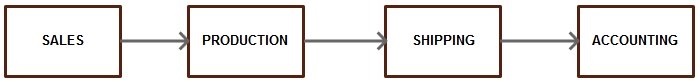
Subprocesses
The detailed activities of each department are represented by one or many subprocesses. For example, the – simplified – sales department process may look something like that:
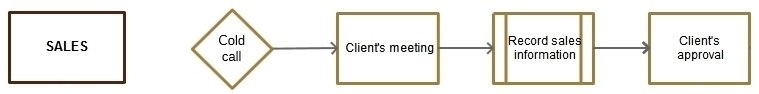
Here, the client’s approval is the output in this subprocess that will trigger the next subprocess. There may be many subprocesses by department. For example, a manufacturing general process may have one process for each product.
Business process diagram – What is a business process
The business process diagram documents the business processes of a company with activities, documents, actions and actors.
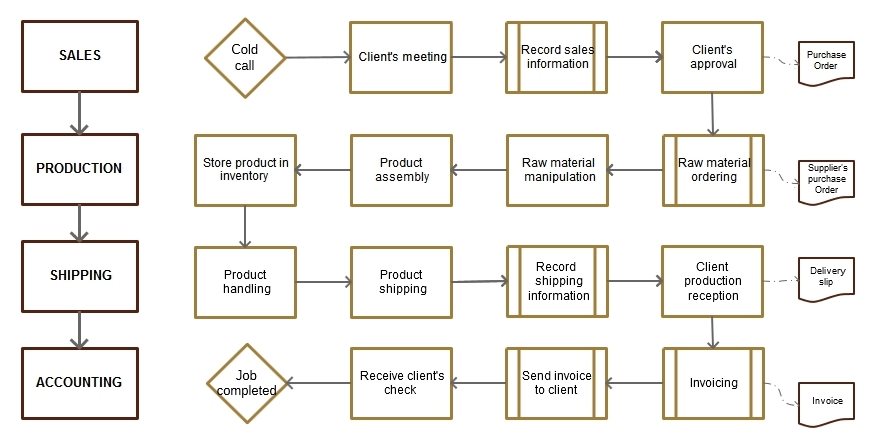
Note that this is not a complete business process diagram. There missing information, but the goal here is only to understand what is a business process. A real-life business process diagram would have much more details. Missing in this diagram are: actors, actions, some input/outputs, documents, etc.
1 – Activities
Activities are the core of the business process diagram. Each activity represents a part of the process that has a prior and subsequent activity. The salesperson makes a phone call, which triggers the next activity, the client’s meeting.
There are many types of activities in a business process diagram:
- Human activities
Human activities are anything done by your employees: data entry, copying, answering the phone, etc. - Software activities
A software activity can be an automated process or a process done in a software - External activities
An external activity is anything done by someone outside the company that is necessary for the business to run: a sub-contractor, the delivery company, etc.
2 – Documents
Important documents need to be part of the business process diagram: invoices, purchase orders, etc.
Documents that are not necessary for the product or service completion may also be included in the detailed business process, but are not as important for the business process optimization.
3 – Actions
Each activity will trigger one or many actions. In our example, the client’s approval triggers the first activity in the manufacturing process (raw material ordering).
4 – Actors
The actor in a business process diagram is simply the one that executes the activity and triggers the actions. To simplify the process, actors are not included in the example above, but should be in a real-life business process diagram.
5 – Inputs and Outputs
Each process and subprocess will start with an input coming from the prior subprocess and end with an output to the next. It’s the trigger that starts the process.
In our example, the accounting process starts when the client has received his shipment.
Why create a business process diagram?
The main goal of documenting a business process is to make the company more efficient. By documenting your business process, you’ll be able to detect activities that don’t bring value to the company.
Related Articles:
Home > ERP Implementation Project > ERP Process Analysis > What is a business process
